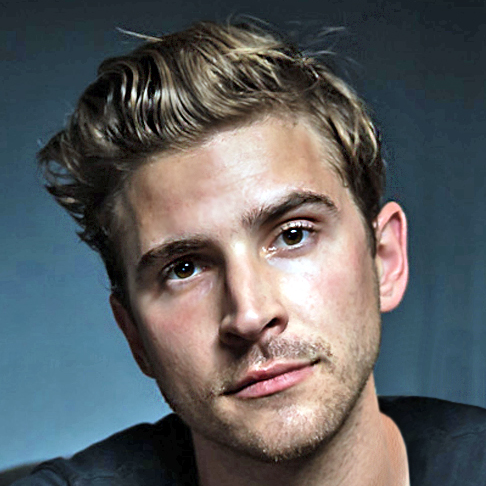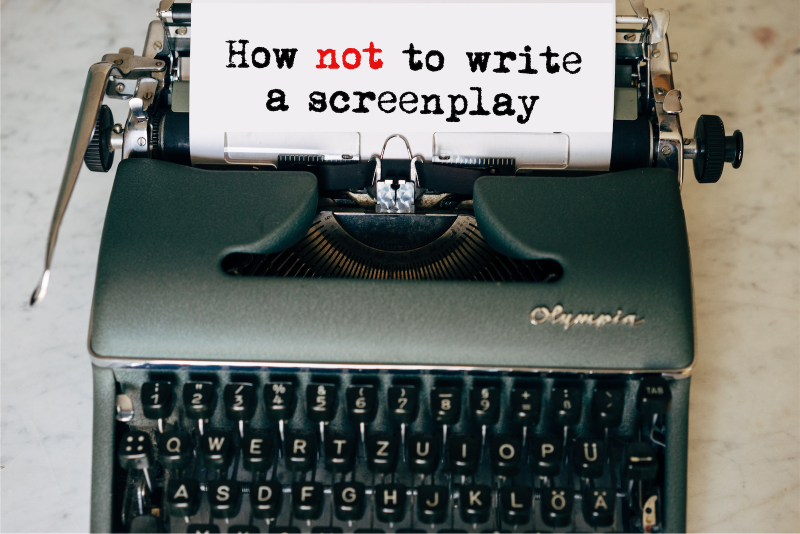Best Free Screenwriting Software of 2022
Have you caught the latest season of Euphoria? What about Dune? Are you excited about the new Lord of the Rings show? And Part 1 of S4 of Ozark...?
If some of these questions sound familiar to you it’s because you haven’t been living under a rock (unless it’s got wifi) and perhaps some of the people in your life need to feel better about their own streaming choices.
However true that last one may be — new shows, rebirthed franchises, cheaper production costs and a rising demand for at-home entertainment has got the industry booming (never mind that the pandemic has roughly doubled the screen time across all age groups).
Thankfully, piercing through has never felt more accessible — anyone with some literary background and a computer can give screenwriting a shot!
So, where should anyone start if they’re trying to embark on their rise towards literary greatness? Perhaps a free screenwriting software would be a good place to start.
Let’s explore some free features (can we call them freetures?!) of some of the best apps available.
Why Do Free Screenwriting Apps Exist?
That is actually a great question — one that doesn’t have a simple and unique answer!
Three obvious responses come to mind:
1. Some benevolent developers wanted to create an open source screenwriting program, which means that other programmers can modify and add onto the app in ways they see fit. These programs are often simple, with little updates and a very basic interface (and no to little customer support). However, they’re a great tool if you need something simple or if you happen to be a programmer!
2. Certain screenwriting programs have some very decent free trials. Although they’ll never be as good as their pro versions, some screenwriting software companies are generous enough to let us use part of their program for free — whether it be through limited-time access or a restricted version of the app (or a combination of the two).
3. Lastly, screenwriting tools are sometimes apart of a much larger story development platform, which not only help you write and develop your screenplay but also help you plan for production and even sometimes post-production! These software makers often offer part of their platform for free, giving you incentive to purchase a pro plan from them whenever you need to use the platform to its fullest potential!
Don’t worry, we’ll be comparing apps from all three of these categories.
What Is the Best Free Screenwriting App?
Here are my picks for the top 5 best free screenwriting programs to use:
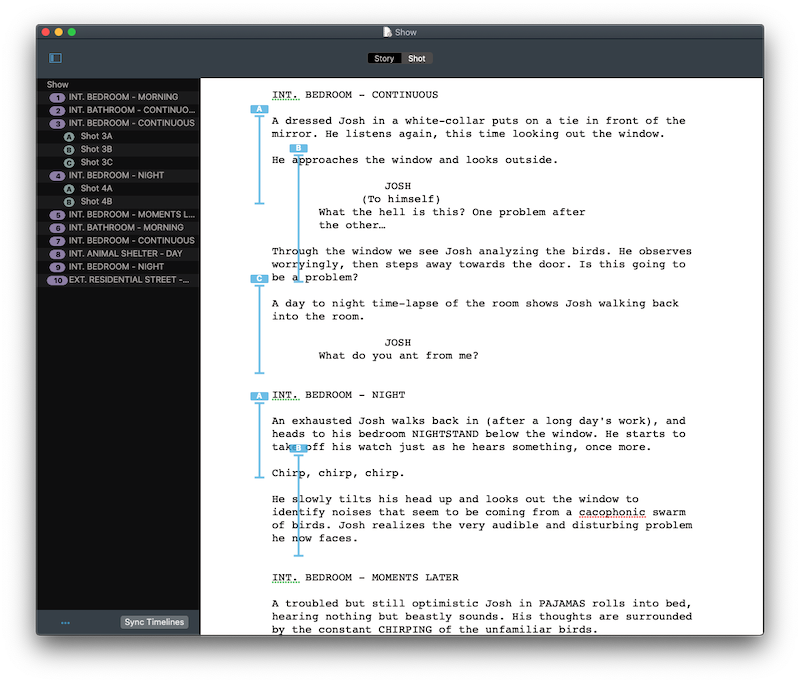
1/ Pretend
That one’s a no brainer for us — here’s why.
Out of all of the ones that I’m about to list, Pretend is currently the only new screenwriting tool with all of its features available at no cost to you whatsoever.
How is that so?
Pretend only charges you for exporting videos (yes, there’s a video editing platform that can link to your screenplay), but you don’t have to worry about that if you’re simply using it to write.
Free Features:
- Screenwriting features are all available for free (no trial)
- Write an unlimited amount of screenplays
- A simple user interface lets you get to work right away
- Navigation Panel helps easily filter through scenes
- Auto-formatted script so you can stay focused on your writing
- Shot-lining feature lets you plan your shots for production
- Video editor included in the platform — edit a cut based off your script!
- Live chat support — yes, even for free users!
Reasons to Avoid:
- As of now, Pretend is only available on Mac computers.
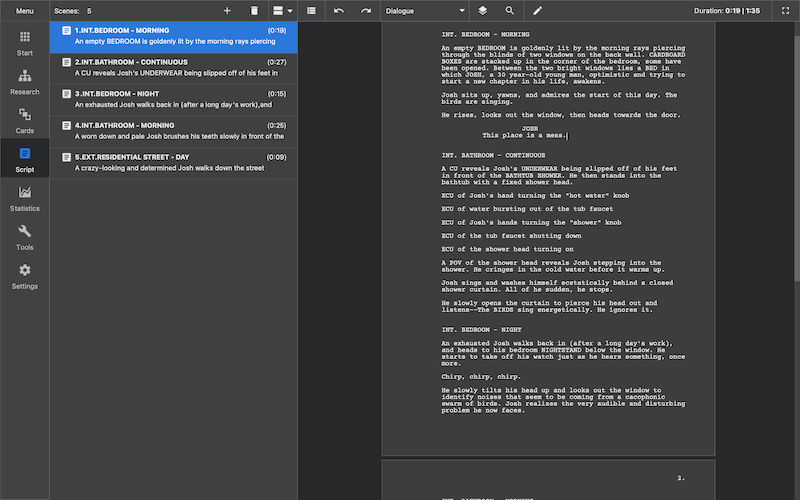
2/ KIT Scenarist
Having been around for almost a decade now, we have Russia to thank for KIT Scenarist, which offers a desktop app completely free — available on Mac, Windows and Linux (you only have to purchase a Pro plan if you want to have web and mobile access).
KIT Scenarist is a solid tool for writers looking for something simple. The interface is easy to get around and you even have a “corkboard” view that allows you to view scenes as index cards.
Free Features:
- Add a title page, logline, and synopsis to your script
- Create different versions of your script
- Create bios for your characters
- Reports available for script insight
- Templates and theme customization available
Reasons to Avoid:
- Can feel a little outdated
- Not many tutorials available
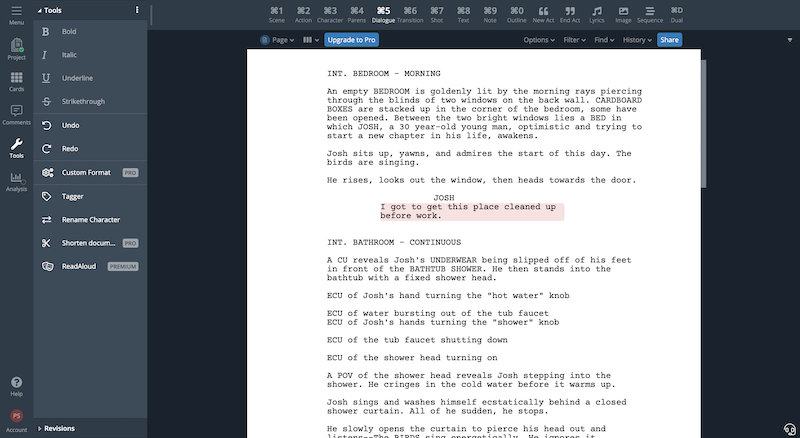
3/ WriterDuet
As its name foreshadows, WriterDuet is designed for teams of writers to work together on screenwriting projects, and they’ve been kind enough to let you use their web app — with limited features — for free (you’ll need to purchase a Pro plan to download their desktop and mobile app).
Even though you need internet to access your project, WriterDuet still provides a very decent set of tools for you to get started on your screenwriting journey.
Free Features:
- Commenting available to write notes on your script
- Custom formatting helps you write different types of scripts
- Tags to help you filter through your project
Reasons to Avoid:
- 3-script maximum (if you want to write more you need a Pro plan)
- Free version has a limited amount of features
- Web app only (desktop and mobile app downloads are only included with paid plans)
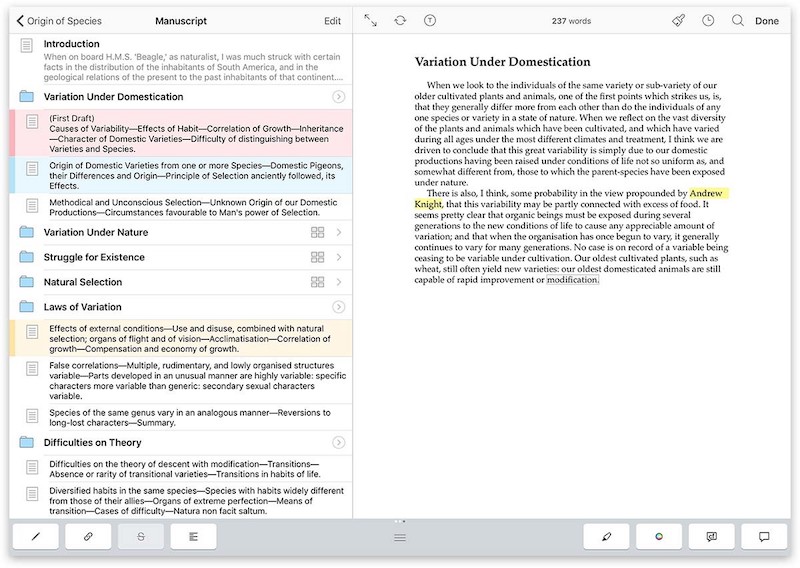
4/ Celtx
Celtx has been around for over 20 years and they have switched their focus from being just a simple screenwriting tool to being more of a production planning platform, which means that they’re offering a “basic scriptwriting” plan for free (in hopes that you purchase a plan when you’re ready for production).
Since Celtx is also a web app (and only a web app), you’ll need internet to access your script.
Free Features:
- Filter through your script with scene navigation
- Add a custom title page
- Outline using index cards
- Use commenting to note down possible changes
- “Breakdown” identifies important production assets (characters, props, locations) and allows you to color code them on your script
- “Shot List” helps you plan for the shots you need to shoot your script
Reasons to Avoid:
- You need internet to access your project
- Free version feels very basic next to the Pro plan
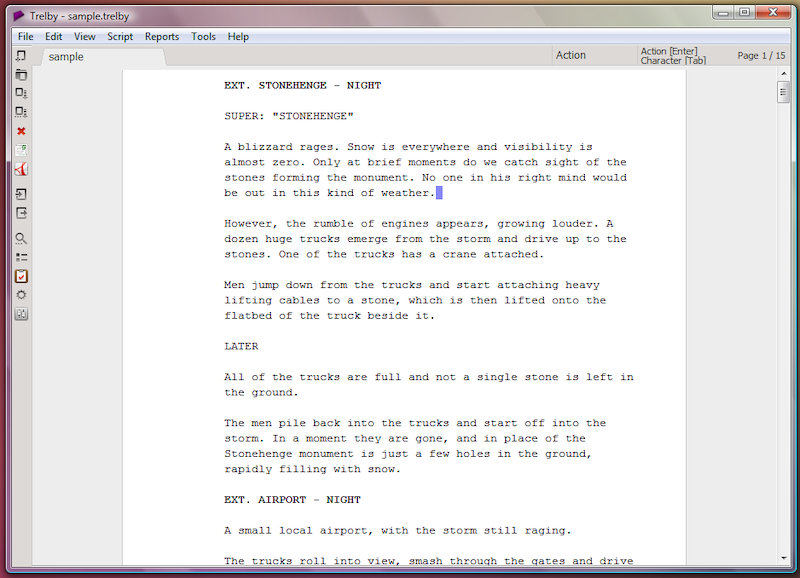
5/ Trelby
We can’t make a “free software” list without mentioning Trelby. Give credit when credit is due — this app has been completely free (and open source) since its creation in 2012.
Running only on Windows and Linux, the app definitely has a dated look to it — but they’ve added some bells and whistles to this program, including a “worldwide character name database” and reports on your characters.
Trelby stays a solid choice for non-mac users that want a simple, distraction-free desktop app.
Free Features:
- Supports plenty of script formats (FDX, PDF, TXT, Fountain)
- Automatic screenplay formatting helps focus on writing
- “Full screen mode” allows for distraction-free writing
- Worldwide name database helps you find new names for your characters
- Reporting and statistics gives you character breakdowns and insight on your script’s structure
Reasons to Avoid:
- Only runs on Windows and Linux
- Since the app is completely free, there is very little support
- Feels a little outdated
So, Which Free Is Best For Me?
You’ll rarely find everything you’re looking for in a free app, so depending on what you need to get started, you might prioritize a free feature over another.
If you’re using a Mac computer, we recommend you download Pretend since all of its screenwriting features are available to free users and there’s no cap on the amount of scripts you can write.
If you feel like investing into a more complete set of screenwriting tools, check out “Best Screenwriting Software of 2022”.
Luckily, there are easy ways to convert your screenplays.