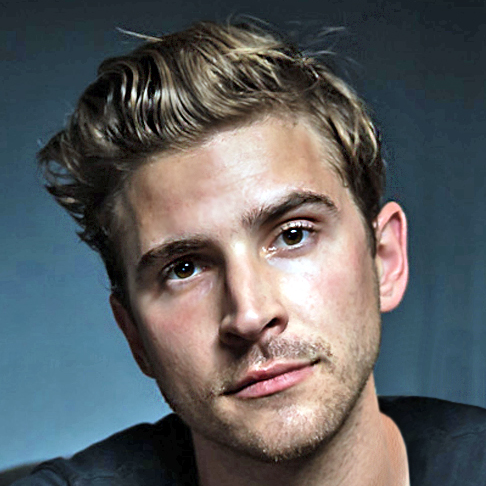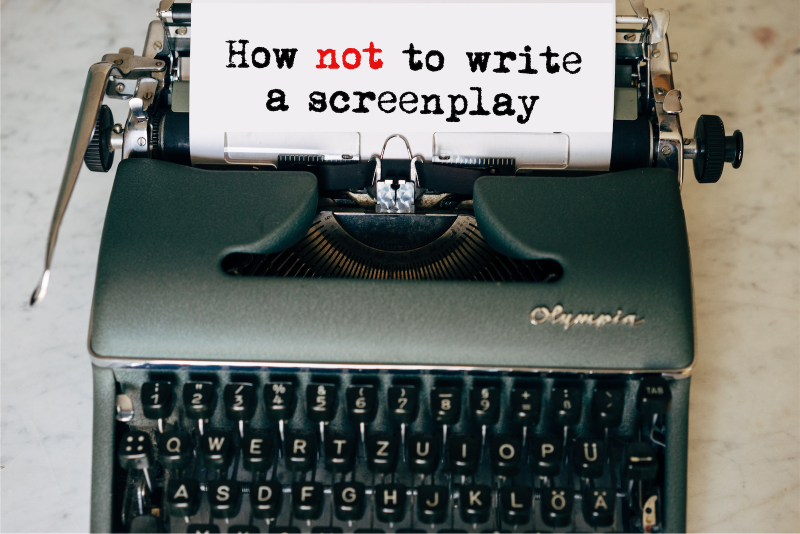Screenplay File Formats (and how to change them)
If you’re here, then you might already know that you sometimes need to change your screenplay’s file format—mainly because the screenwriting software you’re using doesn’t accept the current format your script is in.
Having so many screenwriting apps available means having different types of screenplay/text file formats, which means things can get a little complicated when it comes to importing your script.
First off, let’s dive into some common script file formats you might have already encountered!
Most Common Screenplay File Formats
Here are 4 of the most widely used script file formats:
Fountain – An extremely common type of text file for screenplays developed by screenwriters themselves!
PDF – A type of “non-editable” document format created by Adobe in 1993, which is common far beyond just the screenwriting community (I mean we’ve all seen a PDF, right?).
FDX – This is a screenplay file format developed by Final Draft, one of the more common screenwriting software used amongst industry professionals. Since a lot of scripts are written using Final Draft, it’s not uncommon to see this type of file.
TXT – This is another type of text file (like .fountain files), which used by a variety of text editors and has therefore been adopted in the world of screenwriting.
Now let’s see how you can change some of these file formats without too much hassle…
Changing Your Screenplay’s File Format
Most of the time, if you needed your script to be in a different file format, you would simply re-export it from your screenwriting app in whichever format you needed.
But what if I don’t have a screenwriting app? Or what if the app I’m using doesn’t support the type of format I need? Well then here are some recourses for you to use!
Changing a PDF
If you need a PDF changed into either a Fountain or FDX file, then scriptconvert.com has got your back! No registration needed.
This website allows you to upload a PDF file and lets you choose whether you want it as a Fountain of FDX file (TXT file not yet supported).
To change a PDF into a TXT file, you can go to Convertio.co, which is a free website for text file conversions.
Changing a Fountain File
If you need to change a Fountain file into a PDF file, afterwriting.com lets you upload a .fountain file and save it as a PDF (other file formats not yet supported). No commitment necessary.
This website is clean, simple and easy to use.
Changing an FDX File
If you have an FDX file (Final Draft) and need it changed into a Fountain file or a PDF, you can also use afterwriting.com.
Changing a TXT File
A TXT file can be changed into a PDF by using the text conversion website convertio.co with no sign up required!
Screenplay File Formatting – Last Words

Not every type of format conversion is possible without a screenwriting program, but the ones listed in this article are bound to get you started on your journey!
If you’re interested in trying Pretend, our new story development platform that includes both screenwriting and video editing tools, you can click here!
You’ll need a Fountain file to import a script into Pretend. Thankfully, you know where to look if you need to convert your script into one of those. *wink wink*